The ultimate HDR solution, Aurora HDR 2018, offers major updates to create the most realistic and natural images possible.
San Diego, CA (PRWEB)September 12, 2017
Celebrated HDR Photographer Trey Ratcliff and co-creator said, “Today, I’m very excited to announce the launch of Aurora HDR 2018. It’s completely new, significantly faster and has even more powerful tools. Plus the BIG news is that it’s now available for Microsoft Windows as well. Cross-platform version – Aurora HDR 2018 will be available both for Mac and PC users. Files are interchangeable and mixed-computer households can share the same product key. Files are interchangeable and mixed-computer households can share the same product key.
Macphun, the California-based software developer known for making complex photo editing tasks simple and fun, today announced the start of their pre-order for Aurora HDR 2018 for Mac and Windows. New users can purchase Aurora HDR 2018 for $89 and current users of Aurora HDR may upgrade at a special price of $49 at aurorahdr.com.
Co-developed with renowned HDR photographer Trey Ratcliff, new Aurora HDR 2018 is available for the first time ever for both Mac and Windows users. It introduces a completely new user interface and exciting new tools, plus brings speed improvements.
“The original Aurora HDR quickly became the industry standard for HDR photo editing on Mac and the new version is even more innovative and powerful than its predecessors,” said Kevin La Rue, Vice President at Macphun. “With Aurora HDR 2018, we’ve introduced the next-generation of tone mapping for superior natural results, plus long-awaited lens correction and transform tools that allow users to create perfect HDR images,” La Rue concluded.
Aurora HDR 2018 has a completely new and smarter algorithm for tone mapping single or multiple exposures that results in the most realistic starting image possible. When merging brackets, the algorithm analyzes each image separately, automatically detecting dark and light zones and adjusting the level of detail which will produce a very natural looking HDR image. With single image processing, the tone mapping algorithm brings out colours and enhances dark and light zones. Either way, this initial starting point is a great foundation for advanced image editing.
Another major improvement to Aurora HDR 2018 is the new HDR Enhance Filter. A single slider adds details and clarity to an image, adjusting colors, details and contrast without creating artificial halos or other problems. Moving the slider also adjusts the intensity of changes, making the picture look more natural or revealing a more dramatic look, depending on the desired effect.
FULL LIST OF NEW FEATURES OF AURORA HDR 2018:
Aurora Hdr Mac
NEW: Next-generation Tone Mapping – A new smart Tone Mapping algorithm automatically reduces noise, and produces more realistic and natural initial results.
NEW: Mac and Windows versions – Aurora HDR 2018 is available both for Mac and PC users, enabling mixed-computer households to share the same product key.
NEW: Lens Correction Tool* – The new Lens Correction filter easily fixes all kinds of lens distortion, from barrel and pincushion to chromatic aberration and vignetting.
NEW: Transform Tool* – Easily scale, rotate and shift your image to better fit your vision.
NEW: Dodge & Burn Filter – Selectively lighten or darken specific areas of an image to artfully direct your viewer’s eye towards the key subject of your image, similar to a traditional darkroom technique.
NEW: HDR Enhance Filter - Adds details and clarity to an image, adjusting colors, details and contrast without creating artificial halos or other problems.
NEW: User Interface – A new, modern and responsive user interface brings a powerful, yet joyful experience to HDR photo editing.
NEW: History Panel – An easy-to-reference list of edits made to your image, the History panel allows you to click on any editing step to revert the photo to an earlier stage of editing.
NEW: Touch Bar support for Mac – Aurora HDR 2018 adds Touch Bar support to give new MacBook Pro users fast access to key editing features and speed up their workflow.
NEW: Image Flip and Rotate* – Perfect for correcting photos with incorrect horizons or making creative compositions or other stylistic changes to an image.
IMPROVED: New Structure Algorithm – The re-developed Structure tool allows you to adjust detail and clarity of an image to get a classic HDR effect with great detail or a smoother effect with less details.
IMPROVED: RAW handling – An improved RAW conversion brings out more details in shadows/highlights, displays colors more accurately and reduces noise in RAW files.
IMPROVED: Crop tool update – Now specify custom crop sizes for even more versatility.
IMPROVED: Speed – Faster merging and masking performance, improvement in RAW image processing.
New Aurora HDR 2018 also brings more blend modes, improved color temperature, image radiance, and an improvement whereby custom textures can now include RAW files. Aurora HDR 2018 can work as a standalone app, as well as a plugin to Lightroom and Photoshop both on Mac and PC versions, and with Adobe Elements and Aperture on Macs.
*Lens Correction and Transform tools, as well as image flip and rotate will be available in the Mac version at launch, and arrive in the PC version with the first free update in the beginning of October. Other tools and features that are currently available for Mac only would be added to PC version by the end of the year.
Availability:
Pre-order will run from September 12 until September 27 at aurorahdr.com/2018. Pre-order customers will receive a bonus pack:
BONUS: Trey Ratcliff Deep Dive video
BONUS: Travel Photography Tutorial by Matt Granger
BONUS: Source Brackets
BONUS: 3-month Zenfolio Pro website, including a complementary design consultation. $60 value.
Pricing:
Mixed-computer households can share the same product key for Mac and PC which can be activated on 5 devices.
Pre-order:
Current users of Aurora HDR may upgrade at a special pre-order price of $49
New users can purchase Aurora HDR 2018 at a special preorder price of $89
Retail price:
$59 for current Aurora HDR users
$99 for new users
--
Note To Editors:
Review versions of the software are available upon request.
Media kit: http://bit.ly/Aurora18_preorder
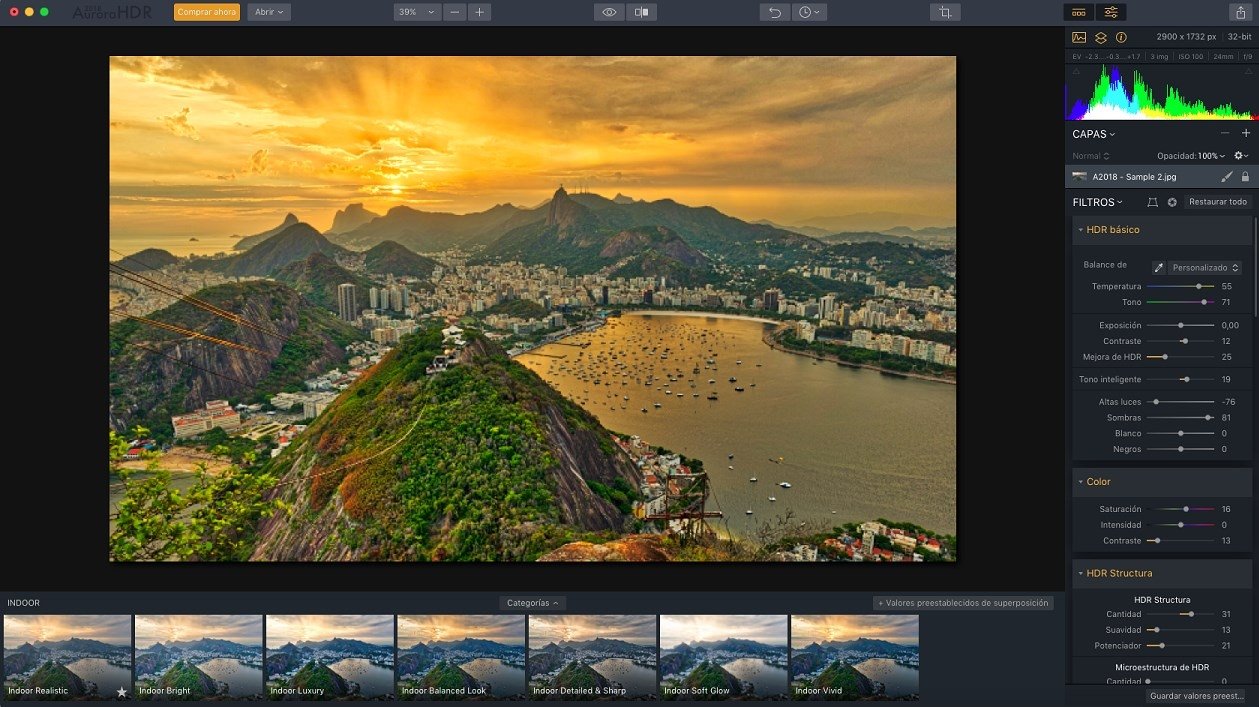
About Trey Ratcliff, Co-Developer Of Aurora HDR
Photographer, Artist, Writer & Adventurer
Trey’s images and stories capture the beauty of exotic travel destinations and the humor of the bizarre situations he often finds himself in. There is always something new, unexpected and beautiful to see.
About Macphun
Macphun is a California-based photo software developer with the mission to make complex photo editing simple and user-friendly. Thanks to its innovative approach and high-end proprietary technologies, Macphun photo editors have won dozens of various awards, including “Best of the Year” awards by Apple for 6 straight years. The company’s Luminar product was awarded “Best Imaging Software 2017” honors by TIPA.
To learn more about Macphun, please visit http://www.macphun.com.
Worldwide Press Contact:
Maria Gordienko
maria(at)macphun(dot)com
View article via:
Pdf Print
Contact Author
+380 968177125
Email >
Visit website
Numerous photo-editing applications are designed to adjust image quality. Whether you're seeking to brighten a photo, correct simple exposure problems, or apply professional-appearing filters, many options are available, from macOS' beefed up Photos to such heavyweights as Adobe's Photoshop. Macphun offers a few choices, and its Aurora HDR platform packs several new compelling tools within its 2018 refresh.
Primary among Aurora HDR 2018's features is its ability to process bracketed HDR files. For those unfamiliar, many digital cameras can create bracketed HDR photos, which collect multiple exposures of the same image. A compatible photo-editing process or application, such as Aurora HDR 2018, can stitch all three images into a single image while simultaneously correcting for exposure issues, resulting in better quality photos.
Aurora HDR 2018, which earned Editor's Choice designation within Apple's App Store, creates HDR photos from a single file, as well as enables applying a range of edits and filters. The program, and its default filters, can significantly shorten the time required to brighten or darken photos, as required, while intensifying or manipulating different scenes, as might be desired.
SEE: Software Purchase Approval Form (Tech Pro Research)
Will you use the program to generate high-quality photos for a four-color magazine? Probably not, although it's possible. Most advertising, branding, communications, design, marketing, and public relations professionals will find that the reasonably priced program makes it easy to tweak photos for blogs, social media posts, and websites without having to become a digital software manipulation expert. A full license costs $99, and discounted upgrades are available, with the price varying on where and from whom you purchased your original license.
Aurora HDR has always offered these capabilities, including when I described how to edit bracketed photos using the program late last year. The 2018 edition adds several new improvements, including faster bracket merging, masking, and RAW image processing performance. The new version improves tone mapping and includes access to 2018 version-specific how-to videos for common actions.
Here's a list of some of the new important tools that are packed into the Aurora HDR 2018.
- A lens-correction tool—accessed via icon from within the side panel's Filters section—helps compensate for common lens distortion problems, including barrel and pin cushion issues.
- A transform tool—accessed via icon from within the side panel's Filters section—provides individual slide bar adjustments for rotating and adjusting a photo's vertical, horizontal, aspect, and scale elements.
- An HDR Enhancer—located within the side panel's HDR Basic subsection—presents a single slide bar control for adjusting a variety of HDR image foundations, including lighting and detail, simultaneously.
- A Dodge & Burn console—a side panel Filters subsection slider control—provides selective fine-tuning of an image's lightness and darkness elements.
- A history panel view—accessed via icon from the main Aurora HDR menu—tracks changes made to images and permits reverting to specific versions created as edits occurred.
Aurora Hdr 2018 Reviews
What's Hot at TechRepublic
Considering Aurora HDR 2018 can also be loaded as a plug-in for Adobe Photoshop and Photoshop Elements, Adobe Lightroom, Apple Aperture, and macOS Photos, the tool is a capable application for novices and professionals alike. With numerous filter presets included within nine default categories, users will likely find no additional filters or textures are required, although Macphun makes them available, if desired. Macphun states that a fall 2017 update will enable porting Aurora HDR 2017 presets to the new 2018 version.
Free trials are available, so you might give it a try on your Mac.

SEE: Getting started with drone photography (free PDF) (TechRepublic)
A Windows version is available, though not all Mac features and tools are available yet in the Windows edition. A wide variety of file formats, including JPG, JPEG, PNG, TIFF, and RAW, are supported. System requirements call for an Intel 64-bit Core 2 Duo or better processor, 4GB or more RAM, 2GB or more free disk space, and Yosemite 10.10.5 or newer.
Apple Weekly Newsletter
Whether you need iPhone and Mac tips or rundowns of enterprise-specific Apple news, we've got you covered. Delivered Tuesdays
Sign up today Sign up today
Also see
- Gallery: Image tools for better online engagement (ZDNet)
- Learn to Become A Master Photographer 2017 Bundle (TechRepublic Academy)
- How to edit HDR image files on a Mac (TechRepublic)
- Pixelmator enables capable image editing for Mac users on a tight budget (TechRepublic)
- How to create awesome long exposure photos (TechRepublic)
- 25 iPhone photos that show what a phone camera can do (TechRepublic)
- How Apple is squeezing more photos into your iPhone (CNET)
- Sharpen your image editing skills with these photos editors for Mac (Download.com)